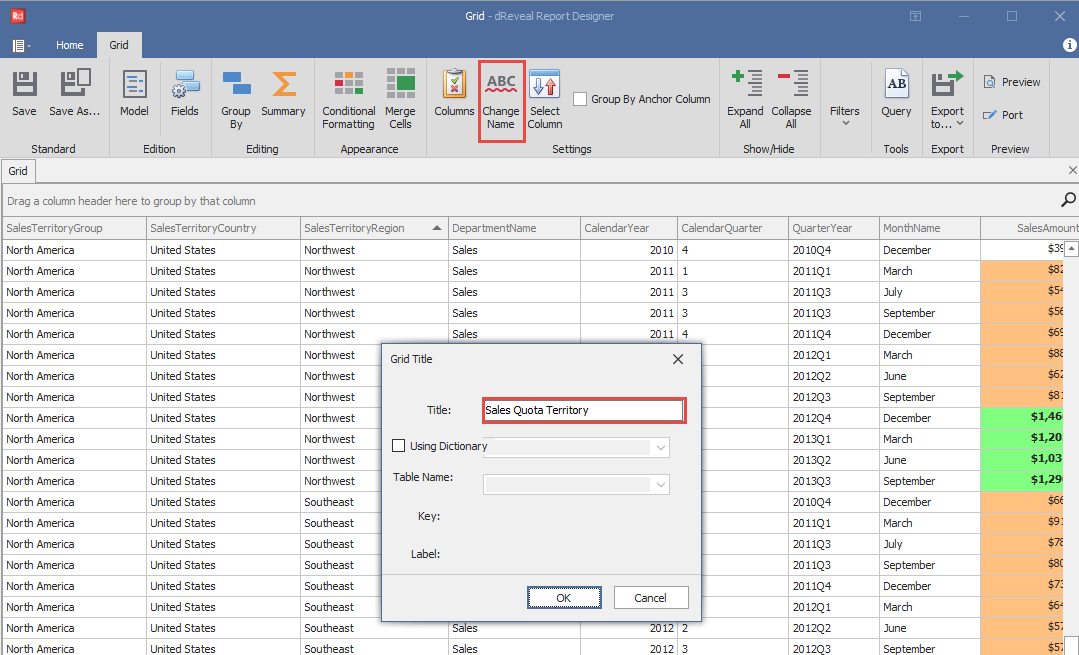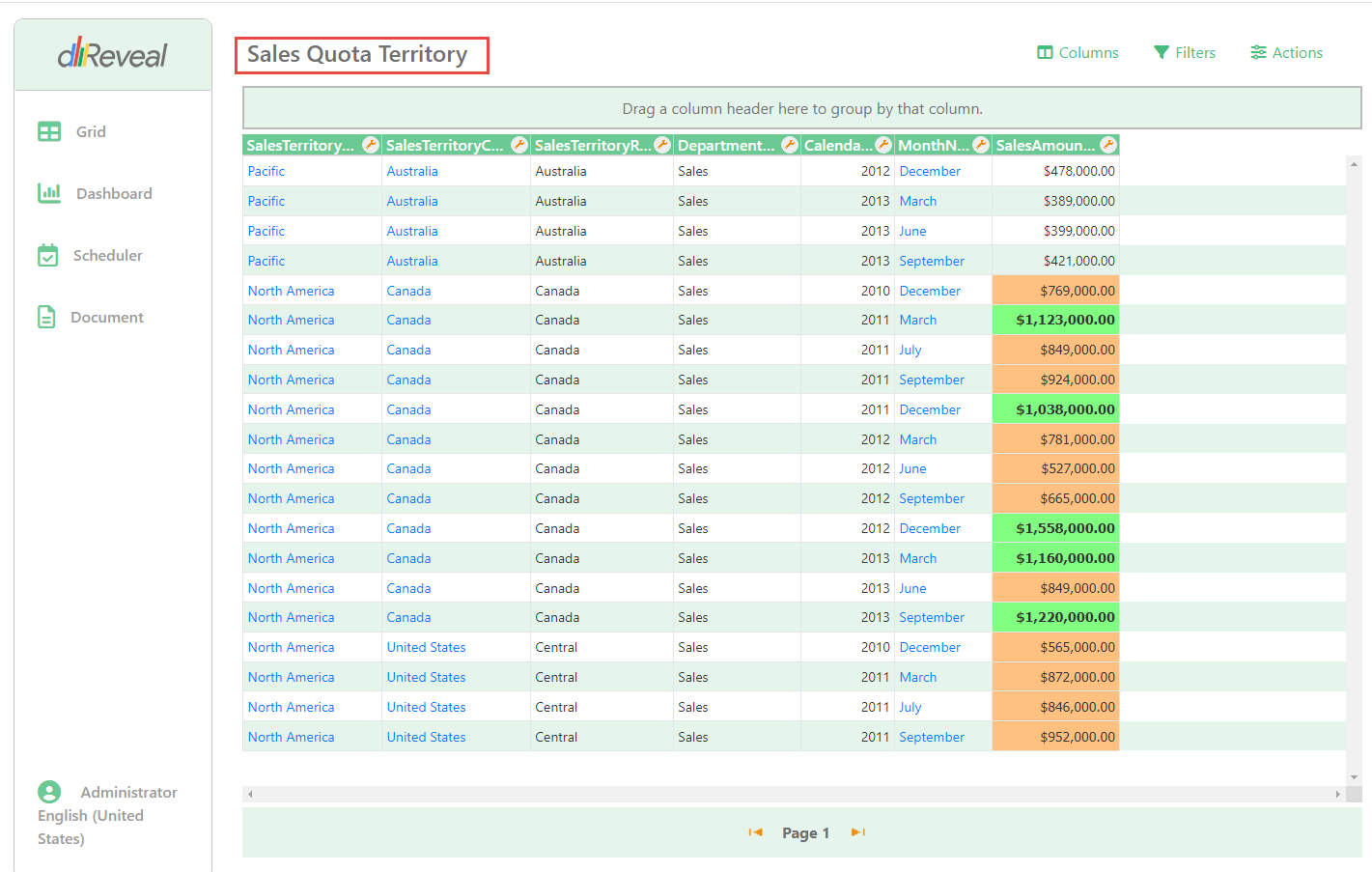Change Name
Grid Designer allows the user to assign a personalized title to each report. This not only facilitates identification and organization but also enables users to convey the desired narrative for their data.
Steps to Rename the Report:
- Open Grid Designer.
- Create a new report or open an existing one.
- Click on the "Change Name" icon.
- Enter a title to the report.
- Click on the "Ok" button.
- Save changes.
- Upload the report to the web.
- Run the report.